8. Network Management and Monitoring
**Network Management and Monitoring: A Brief Discussion with Example** Network management and monitoring are essential components of maintaining a healthy and efficient computer network. These practices involve overseeing network performance, identifying issues, and implementing measures to optimize functionality. Let's explore these concepts with an example scenario. **1. Network Management:** - **Overview:** - Network management encompasses the planning, administration, and optimization of computer networks. It involves tasks such as configuration, performance monitoring, troubleshooting, and security management. - **Example Scenario:** - Consider a medium-sized business with multiple departments. The network administrator is responsible for managing routers, switches, and other networking devices to ensure seamless communication among employees and efficient access to shared resources. **2. Network Monitoring:** - **Overview:** - Network monitoring involves the continuous observation of network components, traffic, and performance metrics to detect anomalies, troubleshoot issues, and ensure optimal functionality. - **Example Scenario:** - In an educational institution, the IT team employs network monitoring tools to track bandwidth utilization, identify potential bottlenecks, and proactively address connectivity issues. This ensures a smooth online learning experience for students and staff. **3. Key Components and Tools:** - **Network Management Tools:** - Tools like SNMP (Simple Network Management Protocol) are used for network management. SNMP allows administrators to monitor and manage network devices, collect performance data, and configure settings remotely. - **Network Monitoring Tools:** - Monitoring tools such as Wireshark, Nagios, or SolarWinds provide real-time insights into network traffic, device status, and overall performance. They generate alerts for unusual activities or potential problems. **4. Performance Metrics and KPIs:** - **Performance Metrics:** - Metrics like bandwidth utilization, latency, packet loss, and error rates are crucial for assessing network performance. - **Key Performance Indicators (KPIs):** - KPIs could include metrics such as network uptime, response times, and the resolution time for identified issues. **5. Example Use Case:** *Example:* **Corporate Network Monitoring** **Scenario:** An international corporation with offices worldwide relies on a robust network to connect employees, facilitate collaboration, and support critical business operations. - **Network Management:** - The network management team ensures that routers, switches, and firewalls are configured optimally for secure and efficient data transfer. They implement policies for access control, VPNs (Virtual Private Networks), and Quality of Service (QoS) to prioritize critical applications. - **Network Monitoring:** - Network monitoring tools continuously track performance metrics, identifying potential issues before they impact user experience. If there's a sudden increase in bandwidth usage, the monitoring system generates alerts for immediate attention. - **Troubleshooting:** - When a branch office reports slow internet connectivity, the network administrator uses monitoring tools to analyze traffic patterns, pinpoint the source of the issue, and apply necessary adjustments to restore optimal performance. - **Security Management:** - Security is a top priority. Monitoring tools are configured to detect and alert on unusual network activities, potentially indicating security threats. For instance, a sudden surge in failed login attempts could signal a brute-force attack. **6. Benefits of Network Management and Monitoring:** - **Proactive Issue Resolution:** - Early detection of issues allows for proactive resolution, minimizing downtime and optimizing network performance. - **Resource Optimization:** - Monitoring helps identify underutilized or overutilized resources, allowing for efficient allocation and optimization of network resources. - **Improved Security:** - Security vulnerabilities and potential threats can be identified and addressed promptly, enhancing overall network security. **7. Continuous Improvement:** - **Regular Assessments:** - Periodic assessments of network performance and management processes ensure that the network infrastructure evolves to meet the organization's changing needs. - **Feedback Loop:** - User feedback and insights from monitoring tools contribute to ongoing improvements, shaping the network to provide a better user experience. **Conclusion:** Network management and monitoring are indispensable practices for organizations aiming to maintain a reliable, efficient, and secure computer network. The example scenario highlights how these practices contribute to the seamless operation of a large-scale corporate network, demonstrating their importance in today's interconnected business environment.
8.1 SNMP (Simple Network Management Protocol)
**SNMP (Simple Network Management Protocol): A Brief Discussion with Example** SNMP, or Simple Network Management Protocol, is a widely used protocol for managing and monitoring network devices and systems. It enables network administrators to gather information, monitor performance, and manage devices in a standardized and efficient manner. Let's delve into SNMP with an example scenario. **1. Overview of SNMP:** - **Purpose:** - SNMP is designed to facilitate the exchange of management information between network devices and management systems. It allows administrators to monitor the health and performance of devices, detect issues, and configure settings remotely. - **Components:** - SNMP involves three main components: managed devices (routers, switches, servers), agents (software running on managed devices), and a network management system (NMS) that collects and analyzes data from agents. **2. SNMP Versions:** - **SNMPv1:** - The initial version of SNMP, SNMPv1, was defined in RFC 1157. It has basic functionality but lacks security features, transmitting data in clear text. - **SNMPv2:** - SNMPv2 introduced improvements, including additional protocol operations and the SNMPv2c community-based security model. - **SNMPv3:** - SNMPv3, the most secure version, enhances authentication and encryption features, addressing the security shortcomings of earlier versions. **3. Example Scenario:** *Example:* **Router Monitoring with SNMP** **Scenario:** In a corporate network, an IT administrator wants to monitor the performance and status of routers to ensure optimal network functionality. - **Configuration:** - The IT administrator configures SNMP on each router, enabling the SNMP agent. This involves setting up parameters such as community strings (SNMP version of passwords) and defining which management systems are allowed to access the SNMP data. - **Network Management System (NMS):** - The administrator uses an NMS, such as Nagios or SolarWinds, to collect and analyze SNMP data. The NMS is configured with the appropriate SNMP community strings to communicate with the SNMP agents on the routers. - **Monitoring Metrics:** - The NMS continuously polls the routers for SNMP data, collecting metrics such as bandwidth usage, CPU and memory utilization, and interface status. For example, the administrator can set up alerts for high bandwidth usage, ensuring timely intervention in case of congestion. - **Configuration Changes:** - SNMP allows the administrator to remotely configure routers. If a particular router is experiencing high traffic, the administrator can use SNMP to adjust Quality of Service (QoS) settings or implement traffic shaping without physically accessing the device. - **Security Considerations:** - With SNMPv3, the administrator ensures that SNMP data is transmitted securely. SNMPv3 introduces features like authentication and encryption, preventing unauthorized access and eavesdropping on sensitive data. **4. Key SNMP Operations:** - **GET:** - Retrieves information from a managed device. - **SET:** - Configures settings on a managed device. - **TRAP:** - Notifies the NMS of significant events or issues in real-time. **5. Benefits of SNMP:** - **Standardization:** - SNMP provides a standardized framework for network management, ensuring interoperability across different vendors' devices. - **Efficiency:** - SNMP allows administrators to monitor and manage multiple devices simultaneously, streamlining network management tasks. - **Real-Time Alerts:** - SNMP traps enable the real-time notification of events, allowing administrators to respond promptly to issues. **6. Future Trends:** - **IoT Integration:** - As the Internet of Things (IoT) expands, SNMP is likely to play a crucial role in managing and monitoring the growing number of connected devices. - **Automation and Machine Learning:** - Integration with automation tools and machine learning algorithms can enhance the predictive capabilities of SNMP, allowing for more intelligent and automated network management.
**Conclusion:** SNMP remains a foundational protocol for network management, providing a standardized and efficient way to monitor and control network devices. The example scenario illustrates how SNMP is used to monitor and manage routers in a corporate network, showcasing its practical application in real-world network administration.
8.2 Network Monitoring Tools
**Network Monitoring Tools: A Brief Discussion with Examples** Network monitoring tools play a crucial role in ensuring the stability, performance, and security of computer networks. These tools help administrators track and analyze various metrics, detect issues, and optimize network resources. Here, we'll discuss the importance of network monitoring tools and provide examples of well-known brands in this space. **1. Importance of Network Monitoring Tools:** - **Proactive Issue Detection:** - Network monitoring tools provide real-time insights into the health and performance of network devices, allowing administrators to detect and address issues proactively before they impact users. - **Optimization of Resources:** - By monitoring bandwidth utilization, traffic patterns, and device performance, administrators can optimize network resources, ensuring efficient data transfer and preventing bottlenecks. - **Security Enhancement:** - Network monitoring tools help identify unusual patterns or suspicious activities that may indicate security threats. Rapid detection allows for timely response and mitigation of potential risks. - **Historical Analysis:** - The ability to analyze historical data enables administrators to identify trends, plan for future capacity requirements, and assess the effectiveness of past network changes. **2. Examples of Network Monitoring Tools:** *Example:* **Prominent Network Monitoring Brands** 1. **SolarWinds:** - **Overview:** SolarWinds offers a suite of network monitoring tools, including SolarWinds Network Performance Monitor (NPM). NPM provides real-time visibility into network performance, customizable dashboards, and automated alerts for issues. 2. **Wireshark:** - **Overview:** Wireshark is an open-source packet analyzer that allows users to capture and analyze the data traveling back and forth on a network. It is widely used for troubleshooting and diagnosing network issues. 3. **Nagios:** - **Overview:** Nagios is an open-source monitoring system that can monitor hosts, services, and network devices. Nagios provides a flexible and extensible platform for monitoring various aspects of a network. 4. **PRTG Network Monitor:** - **Overview:** PRTG Network Monitor by Paessler AG offers comprehensive monitoring for networks, systems, applications, and more. It provides customizable dashboards, automated alerts, and detailed reporting. 5. **ManageEngine OpManager:** - **Overview:** OpManager is a network monitoring solution from ManageEngine. It offers real-time monitoring, fault management, performance analysis, and customizable reports for network administrators. 6. **Cisco Prime Infrastructure:** - **Overview:** Cisco Prime Infrastructure is a network management tool designed for Cisco networks. It provides monitoring, troubleshooting, and lifecycle management capabilities for Cisco devices. 7. **Zabbix:** - **Overview:** Zabbix is an open-source monitoring solution that can monitor various aspects of a network, including servers, virtual machines, and network devices. It offers a web-based interface and alerting features. 8. **Dynatrace:** - **Overview:** Dynatrace is an application performance monitoring (APM) tool that provides insights into the performance of applications, infrastructure, and user experience. It offers end-to-end visibility in complex, dynamic environments. **3. Key Features of Network Monitoring Tools:** - **Real-Time Monitoring:** - Continuous monitoring of network devices and performance metrics in real-time. - **Alerting and Notifications:** - Automated alerts and notifications for predefined thresholds or unusual activities. - **Dashboards and Reporting:** - User-friendly dashboards and customizable reports for visualizing network data. - **Historical Data Analysis:** - Storage and analysis of historical data to identify trends and patterns. - **Security Monitoring:** - Detection of security-related events and potential vulnerabilities. **4. Considerations When Choosing a Network Monitoring Tool:** - **Scalability:** - The ability of the tool to scale with the size and complexity of the network. - **Compatibility:** - Compatibility with various devices, protocols, and network environments. - **Ease of Use:** - User-friendly interface and ease of configuration and customization. - **Integration:** - Integration capabilities with other IT management systems and tools. - **Support and Updates:** - Availability of support services and regular updates from the vendor. **Conclusion:** Network monitoring tools are indispensable for maintaining a healthy and efficient network infrastructure. The examples provided showcase a range of solutions with diverse features, catering to the needs of different organizations. When selecting a network monitoring tool, it's essential to consider factors such as scalability, compatibility, ease of use, and integration capabilities to meet specific network management requirements.
8.3 Troubleshooting Network Issues
**Troubleshooting Network Issues: A Brief Discussion with Example** Troubleshooting network issues is a critical skill for IT professionals, as it involves identifying and resolving problems that may disrupt the normal operation of computer networks. Here, we'll explore the key steps in troubleshooting network issues, using an example scenario to illustrate the process. **1. **Identifying the Issue:** - **Overview:** - The first step in troubleshooting is to identify the nature of the problem. This may involve gathering information from users, reviewing error messages, or conducting initial assessments of network performance. - **Example Scenario:** - Users in a corporate office report slow internet connectivity. The IT support team gathers information about the specific symptoms, affected devices, and recent changes to the network configuration. **2. **Isolating the Scope:** - **Overview:** - Determine whether the issue is localized to a specific device, a particular network segment, or the entire network. Isolating the scope helps narrow down the potential causes. - **Example Scenario:** - The IT team tests internet connectivity on various devices in different departments. If the issue is limited to a specific department, it may suggest a localized problem. **3. **Checking Physical Connections:** - **Overview:** - Verify the physical connections of network devices, such as cables, connectors, and ports. Physical issues can often lead to connectivity problems. - **Example Scenario:** - A user in the affected department reports no network connectivity. Upon inspection, the IT technician discovers a disconnected network cable, resolving the issue by reconnecting it. **4. **Reviewing Configuration Settings:** - **Overview:** - Examine the configuration settings of network devices, including routers, switches, and firewalls. Incorrect configurations can lead to communication issues. - **Example Scenario:** - The IT team reviews the router configuration and identifies a recent change that inadvertently restricted bandwidth for the affected department. Adjusting the configuration resolves the speed issue. **5. **Checking Network Traffic:** - **Overview:** - Use network monitoring tools to analyze traffic patterns, identify bandwidth-intensive applications, and detect unusual activities that may be affecting performance. - **Example Scenario:** - Network monitoring tools reveal a sudden spike in bandwidth usage during specific hours. Further investigation identifies a user streaming high-definition videos during peak work hours, impacting overall network performance. **6. **Testing Connectivity:** - **Overview:** - Conduct connectivity tests, such as ping or traceroute, to assess the reachability of network devices. This helps identify points of failure in the network path. - **Example Scenario:** - The IT team uses ping tests to check the connectivity between devices in the affected department and the network gateway. If there's no response, it suggests a potential issue with the network infrastructure. **7. **Analyzing Logs and Error Messages:** - **Overview:** - Review system logs and error messages on network devices to pinpoint issues. Logs often provide valuable information about the root cause of network problems. - **Example Scenario:** - Examination of firewall logs reveals that a recent software update blocked specific outgoing traffic from the affected department. Adjusting firewall rules resolves the issue. **8. **Implementing Solutions:** - **Overview:** - Based on the identified issues, implement appropriate solutions. This may involve adjusting configurations, replacing faulty hardware, updating software, or applying patches. - **Example Scenario:** - The IT team updates the firmware on a network switch to resolve intermittent connectivity issues reported by users in a particular area of the office. **9. **User Education and Prevention:** - **Overview:** - Communicate with users, providing information about the issue, its resolution, and preventive measures. Educating users helps minimize future occurrences. - **Example Scenario:** - After resolving the issue caused by bandwidth-intensive streaming, the IT team conducts a brief training session to educate users about responsible use of network resources. **10. **Documentation and Post-Resolution Analysis:** - **Overview:** - Document the troubleshooting process, including the identified issue, steps taken, and solutions implemented. Conduct a post-resolution analysis to ensure the effectiveness of the applied solutions. - **Example Scenario:** - The IT team documents the steps taken to resolve the slow internet connectivity issue, creating a knowledge base entry for future reference. A follow-up analysis confirms that network performance has returned to normal. **Conclusion:** Troubleshooting network issues is a systematic process that involves identifying, isolating, and resolving problems to restore normal network operation. The example scenario illustrates how the troubleshooting steps are applied in a real-world scenario, emphasizing the importance of methodical investigation and resolution.
8.4 Performance Optimization
**Performance Optimization: A Brief Discussion with Example** Performance optimization is a crucial aspect of maintaining efficient and responsive systems, applications, and networks. It involves identifying and addressing bottlenecks, inefficiencies, and resource limitations to enhance overall performance. Here, we'll explore the key principles of performance optimization and provide an example scenario to illustrate its application. **1. Identifying Performance Metrics:** - **Overview:** - Before optimizing performance, it's essential to identify relevant performance metrics. These may include response times, throughput, CPU utilization, memory usage, and network latency. - **Example Scenario:** - In an e-commerce website, a key performance metric is page load time. Users expect fast and responsive pages when browsing products or completing transactions. **2. Monitoring and Baseline Establishment:** - **Overview:** - Implement monitoring tools to establish baseline performance metrics. This allows for the comparison of current performance against normal or expected behavior. - **Example Scenario:** - Using monitoring tools, the IT team establishes a baseline for server response times during typical usage hours. This baseline serves as a reference point for future optimization efforts. **3. Analyzing Bottlenecks:** - **Overview:** - Identify bottlenecks by analyzing system components, application code, database queries, or network infrastructure that may be causing performance degradation. - **Example Scenario:** - Through performance analysis, it's discovered that a particular database query on the e-commerce site is consuming significant resources, leading to slow page loads. **4. Code Optimization:** - **Overview:** - Optimize application code to improve efficiency. This may involve identifying and refactoring resource-intensive code, reducing redundant operations, or optimizing algorithms. - **Example Scenario:** - The development team modifies the database query on the e-commerce website to retrieve only essential data, reducing the load on the database server and improving overall response times. **5. Resource Scaling:** - **Overview:** - Evaluate whether scaling resources, such as adding more servers, increasing memory, or optimizing network bandwidth, can address performance limitations. - **Example Scenario:** - In anticipation of increased user traffic during holiday sales, the IT team scales up server capacity to ensure the e-commerce website can handle the higher demand without performance degradation. **6. Caching Strategies:** - **Overview:** - Implement caching mechanisms to store and reuse frequently accessed data. This reduces the need for repetitive processing and enhances response times. - **Example Scenario:** - The e-commerce website employs caching for product images and static content, reducing the load on the web server and accelerating page loads for users revisiting the site. **7. Database Optimization:** - **Overview:** - Optimize database performance by indexing tables, optimizing queries, and minimizing data retrieval overhead. - **Example Scenario:** - The IT team identifies and indexes key columns in the database tables used by the e-commerce site, significantly improving the speed of product searches and data retrieval. **8. Content Delivery Network (CDN) Implementation:** - **Overview:** - Utilize a Content Delivery Network (CDN) to distribute content geographically, reducing latency and accelerating the delivery of static assets. - **Example Scenario:** - The e-commerce website integrates a CDN to cache and serve images, stylesheets, and scripts from servers located closer to users, improving the overall user experience. **9. Load Testing:** - **Overview:** - Conduct load testing to simulate high traffic scenarios and identify potential performance bottlenecks under stress conditions. - **Example Scenario:** - Before a major product launch, the IT team performs load testing on the e-commerce platform to ensure it can handle a surge in simultaneous user activity without degrading performance. **10. Continuous Monitoring and Improvement:** - **Overview:** - Establish continuous monitoring practices to detect performance issues in real-time. Regularly review and refine optimization strategies based on changing requirements. - **Example Scenario:** - The IT team implements continuous monitoring on the e-commerce website, receiving alerts for any deviations from expected performance. They periodically revisit and update optimization strategies to accommodate evolving user needs. **Conclusion:** Performance optimization is an ongoing process that involves systematic analysis, targeted interventions, and the implementation of best practices to ensure systems operate at peak efficiency. The example scenario illustrates how performance optimization principles can be applied to enhance the responsiveness of an e-commerce website, ultimately providing a better user experience and meeting business objectives.
8.2 Network Monitoring Tools

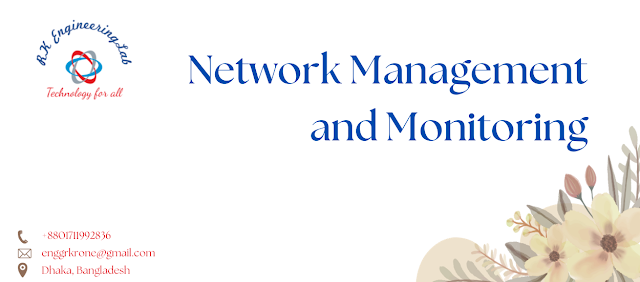



No comments:
Post a Comment